
Turn TradingView and other alerts into trades on 8 exchanges — supports strategies
Manage trades in real time and analyze performance with charts and diary
Open and manage positions with script alerts or set risk management in the configurator
Boost your signals with seamless and scalable copy trading and unlock extra sales
1.Start creating a bot in Configurator: name it, select an account and choose a market
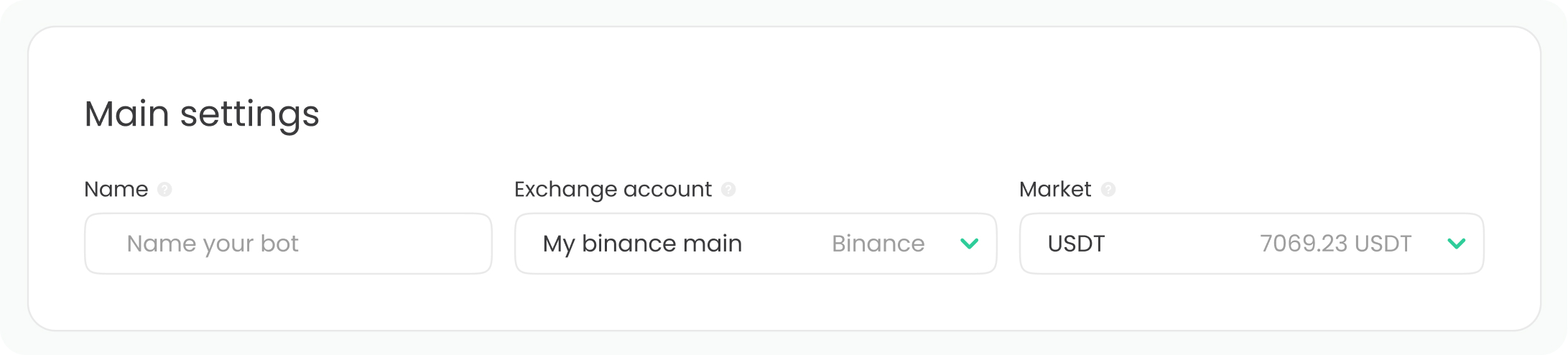
2.Configure entry order: set trading amount, max active trades and base order type

3.Set additional entries to average entry price via Alerts or Preset rules and verify orders in the right menu
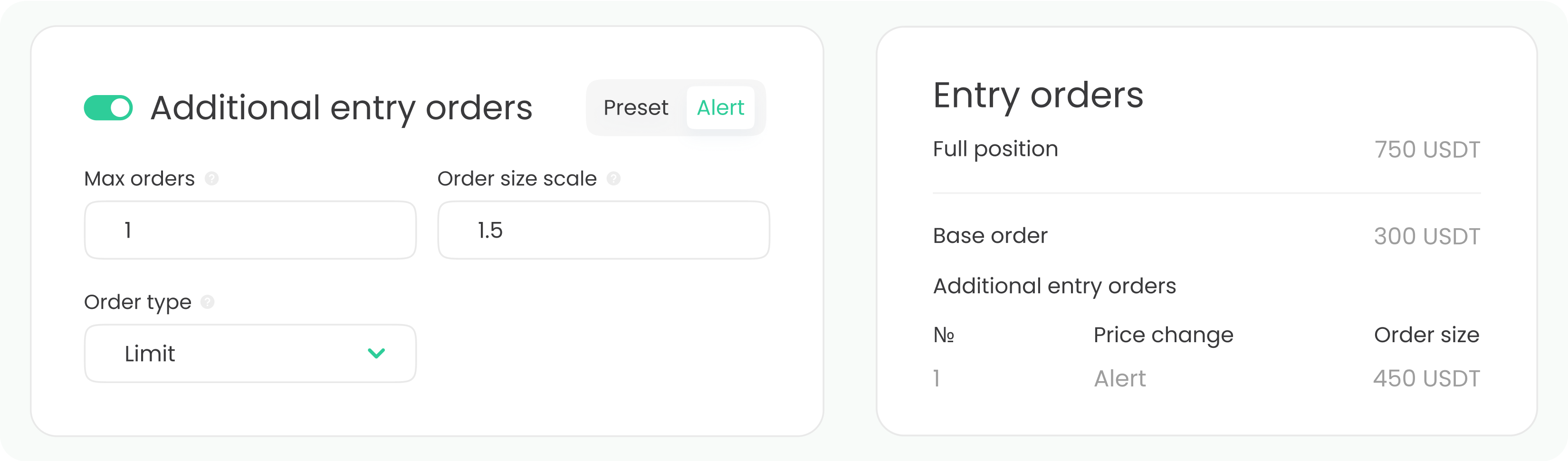
4.Set close orders to exit trade via Alert or Preset risk management and verify orders in the right menu

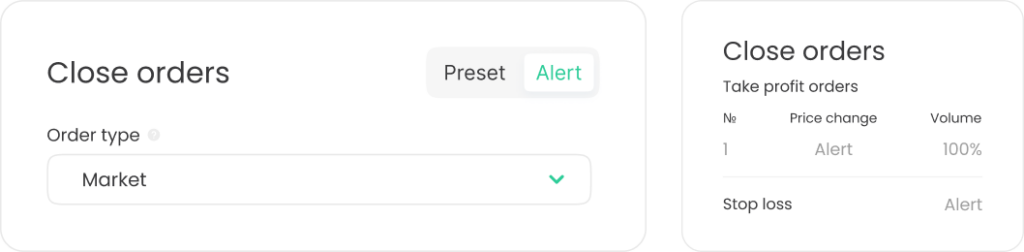
5.Click Ready-to-use scripts to see Skyrexio library and press Create Bot button to finish setup
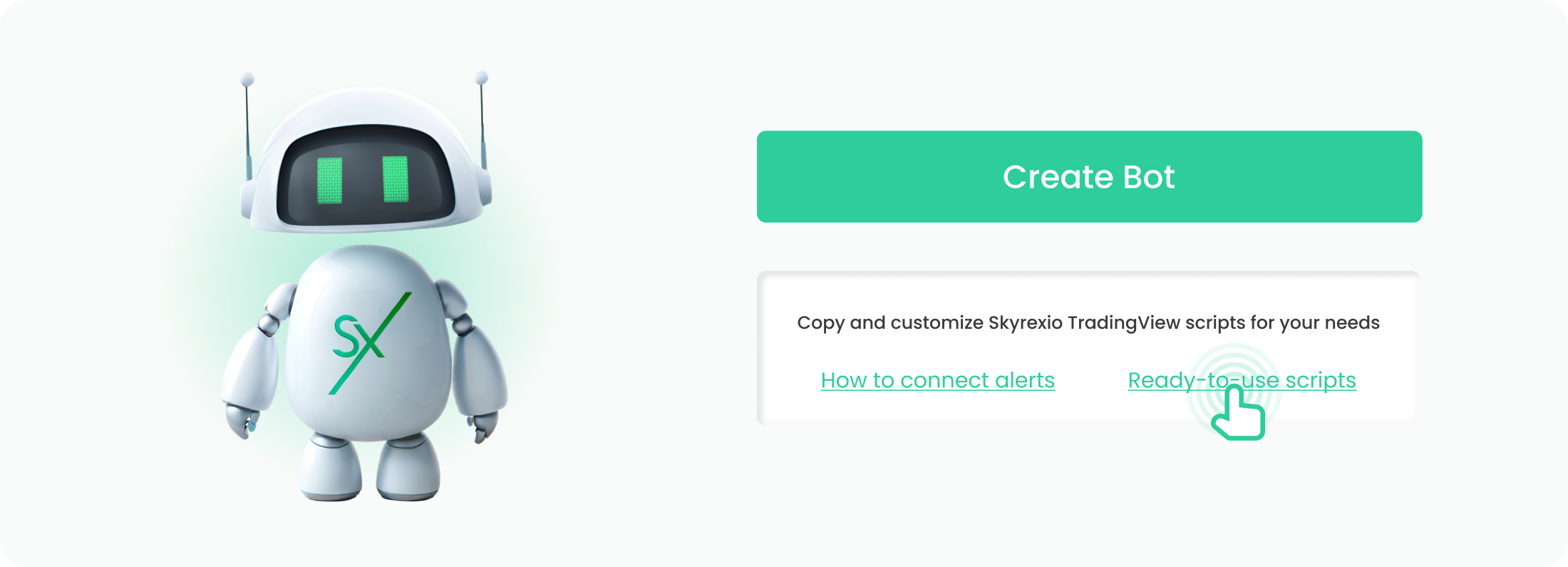
1.Click Alert Messages in your bot, copy webhook URL, messages to open and close trade
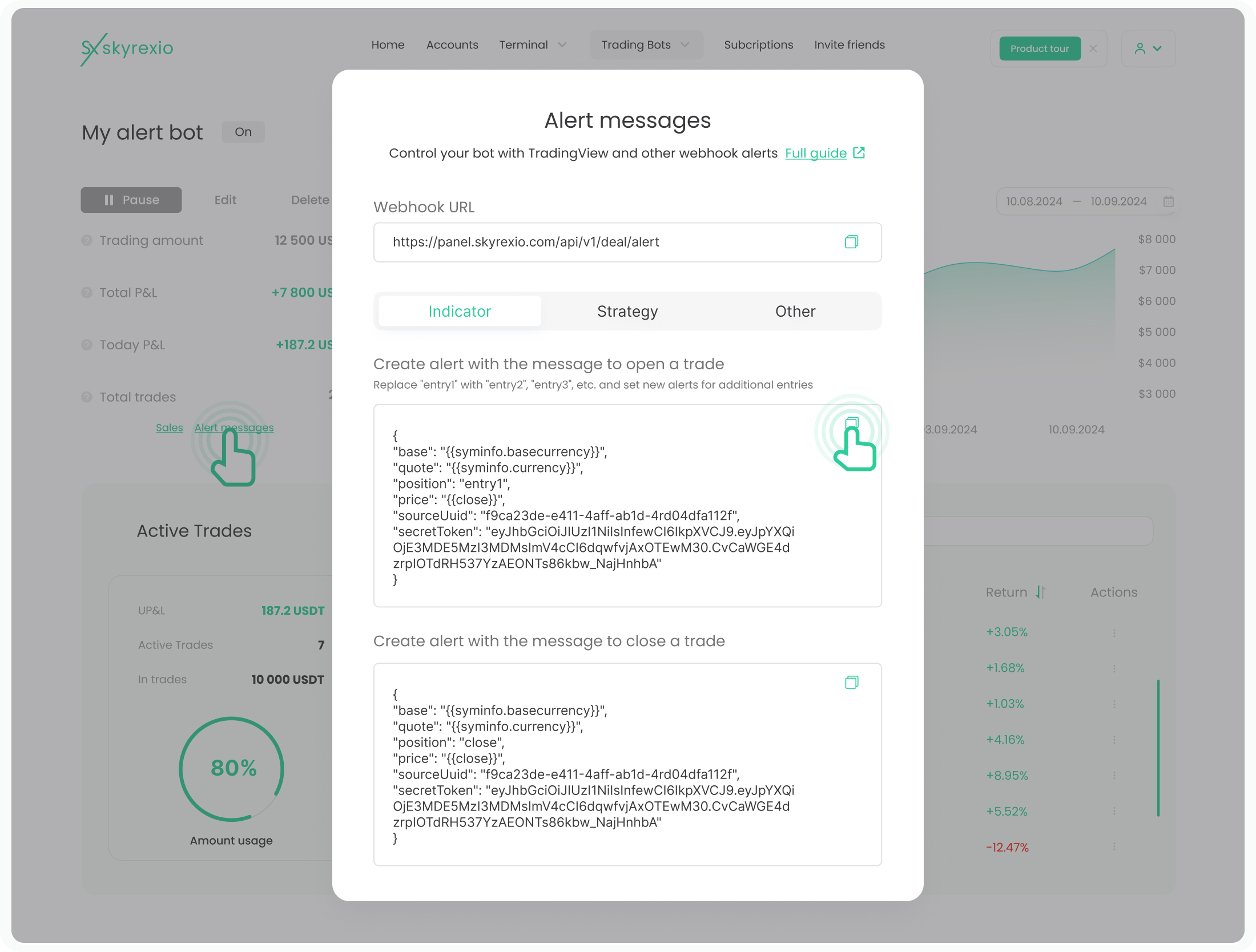
2.Go to TradingView charts, select trading pair, choose indicator and apply it to the chart
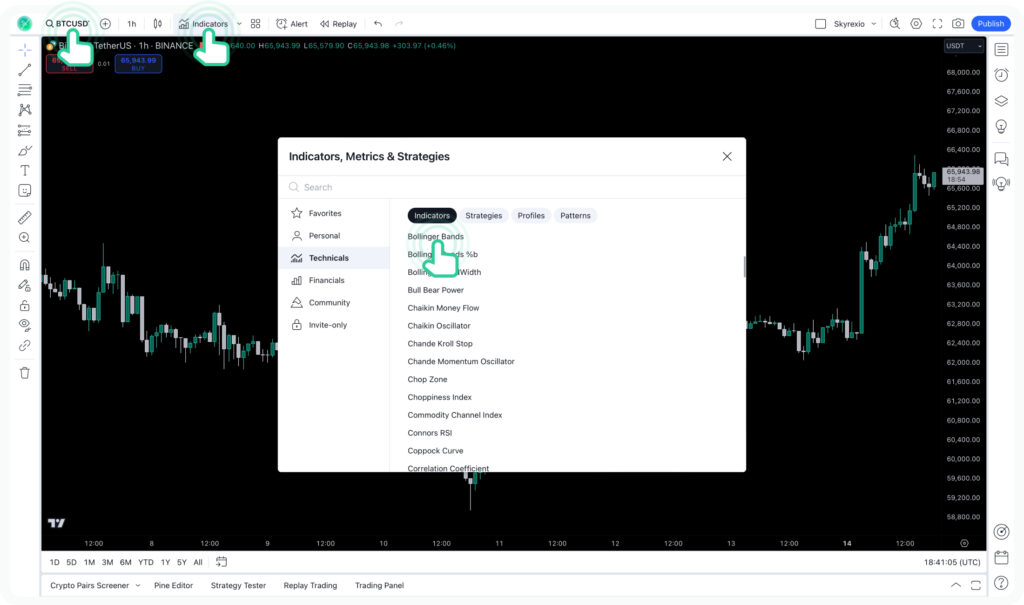
3.Set the chart timeframe and indicator configuration to meet your expectations
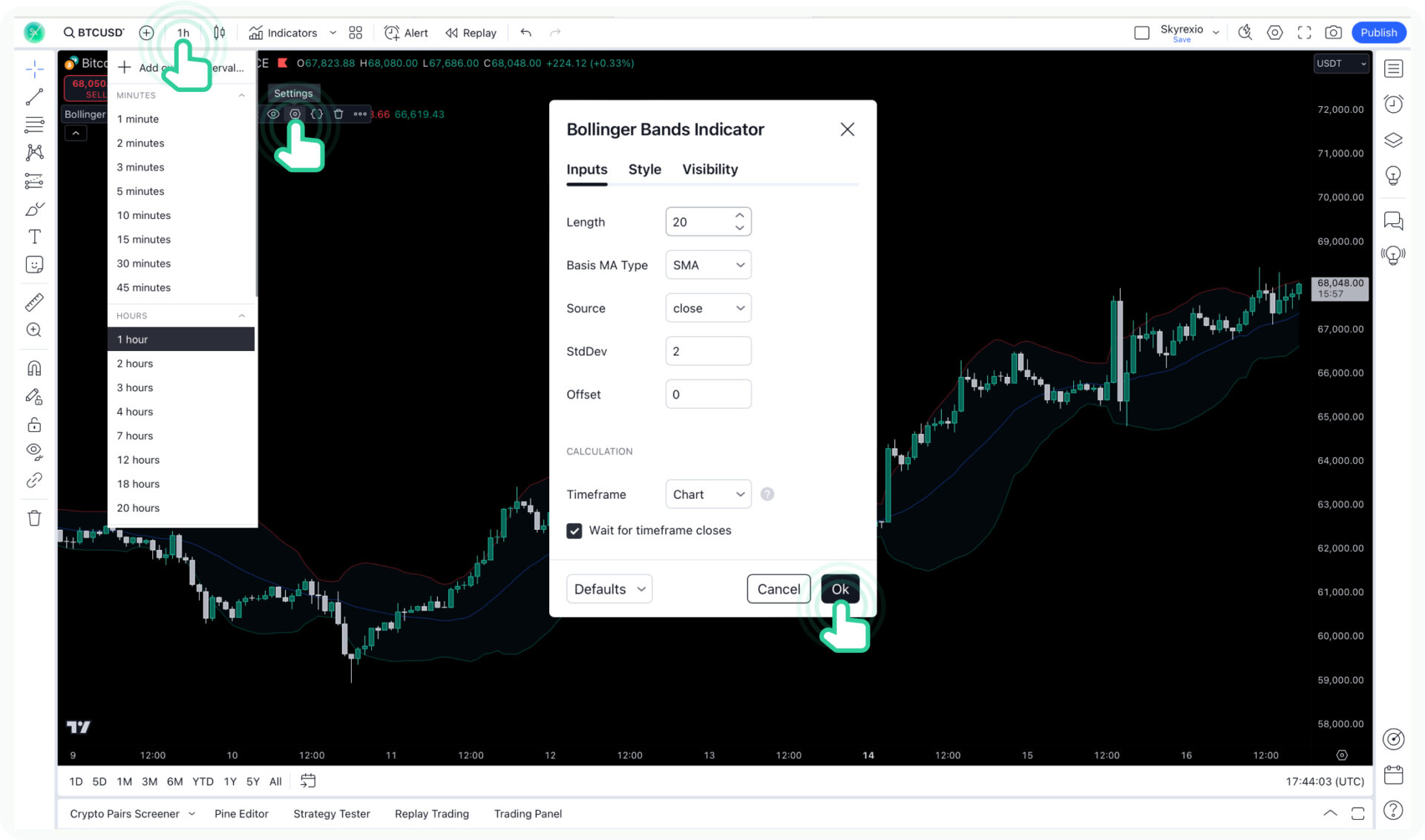
4.Click Alert, select the indicator as the condition, paste the bot message and webhook URL, click Create

Note: if you chose Alert close orders when configuring the bot, set another alert with close message to exit trades
Take a moment to relax and let Skyrexio bot work for you

1.Click Alert Messages in your bot, copy webhook URL, strategy action parameters and alert message

2.Go to TradingView charts, select trading pair, choose strategy and apply it to the chart
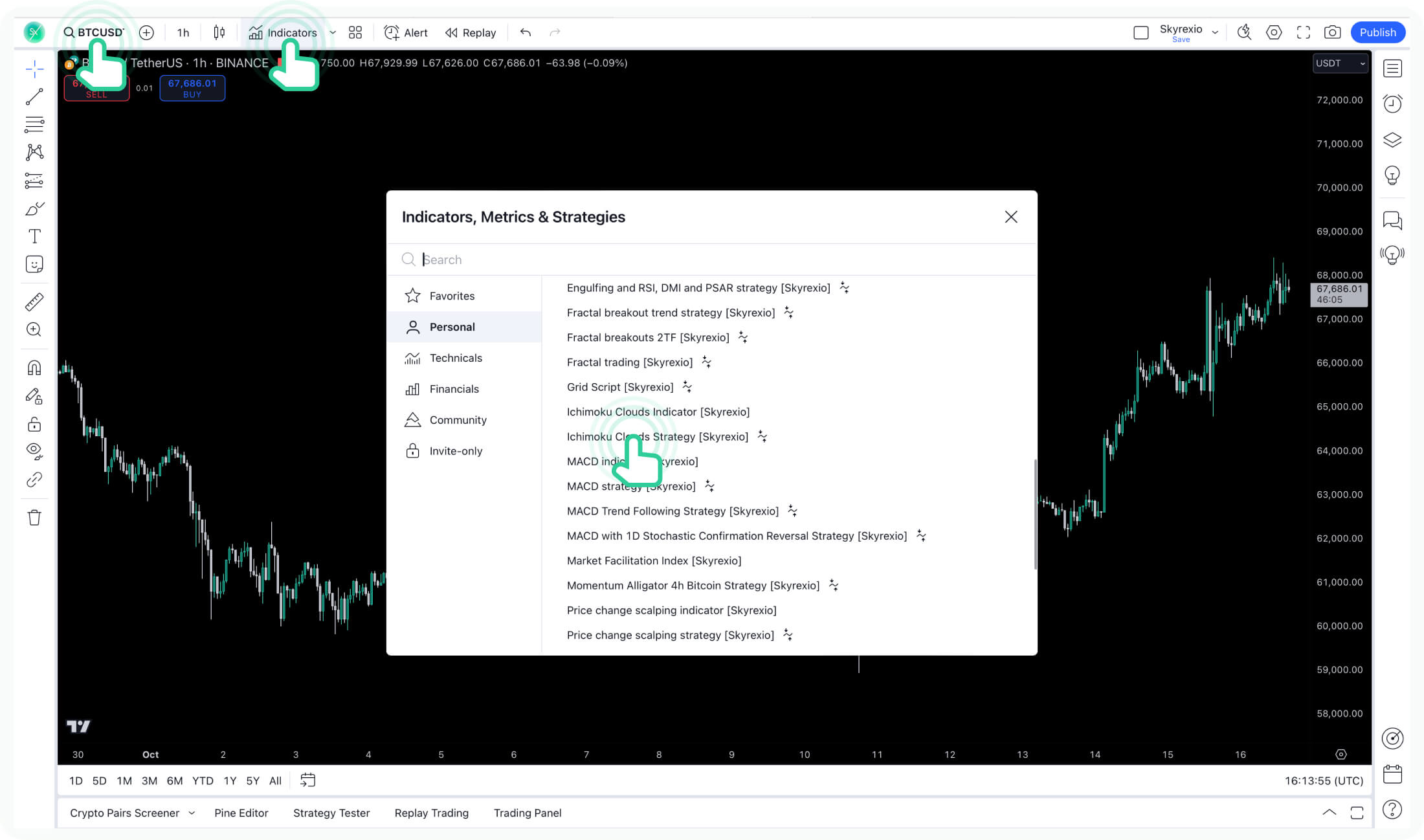
Note: click Create a working copy in case it is a community script to have edit access
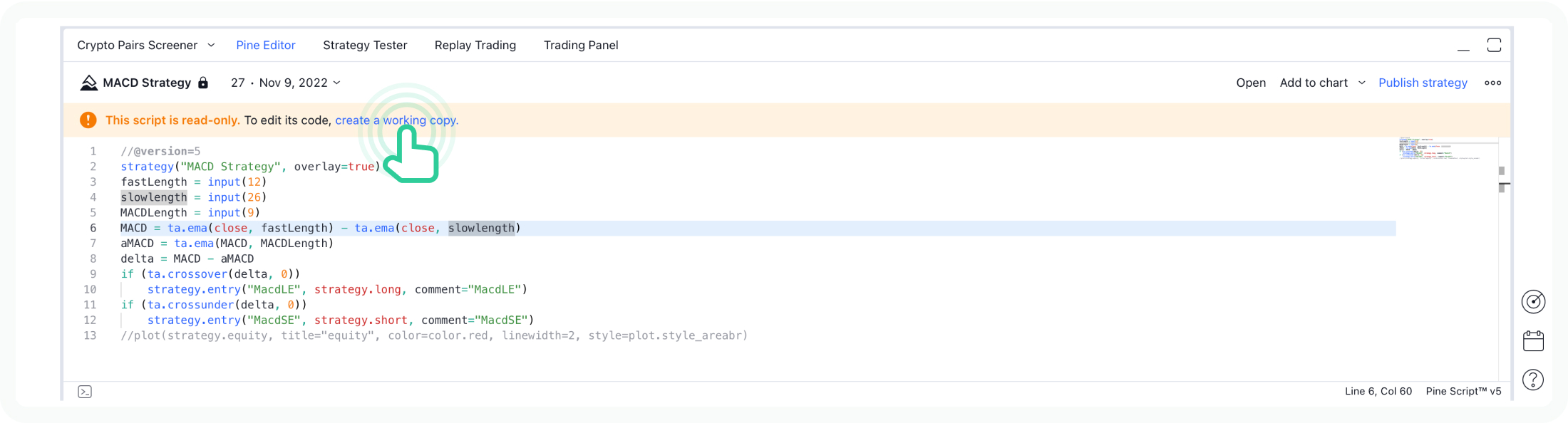
3.Add alert_message parameters from the bot to strategy entry, close or exit actions and click Save
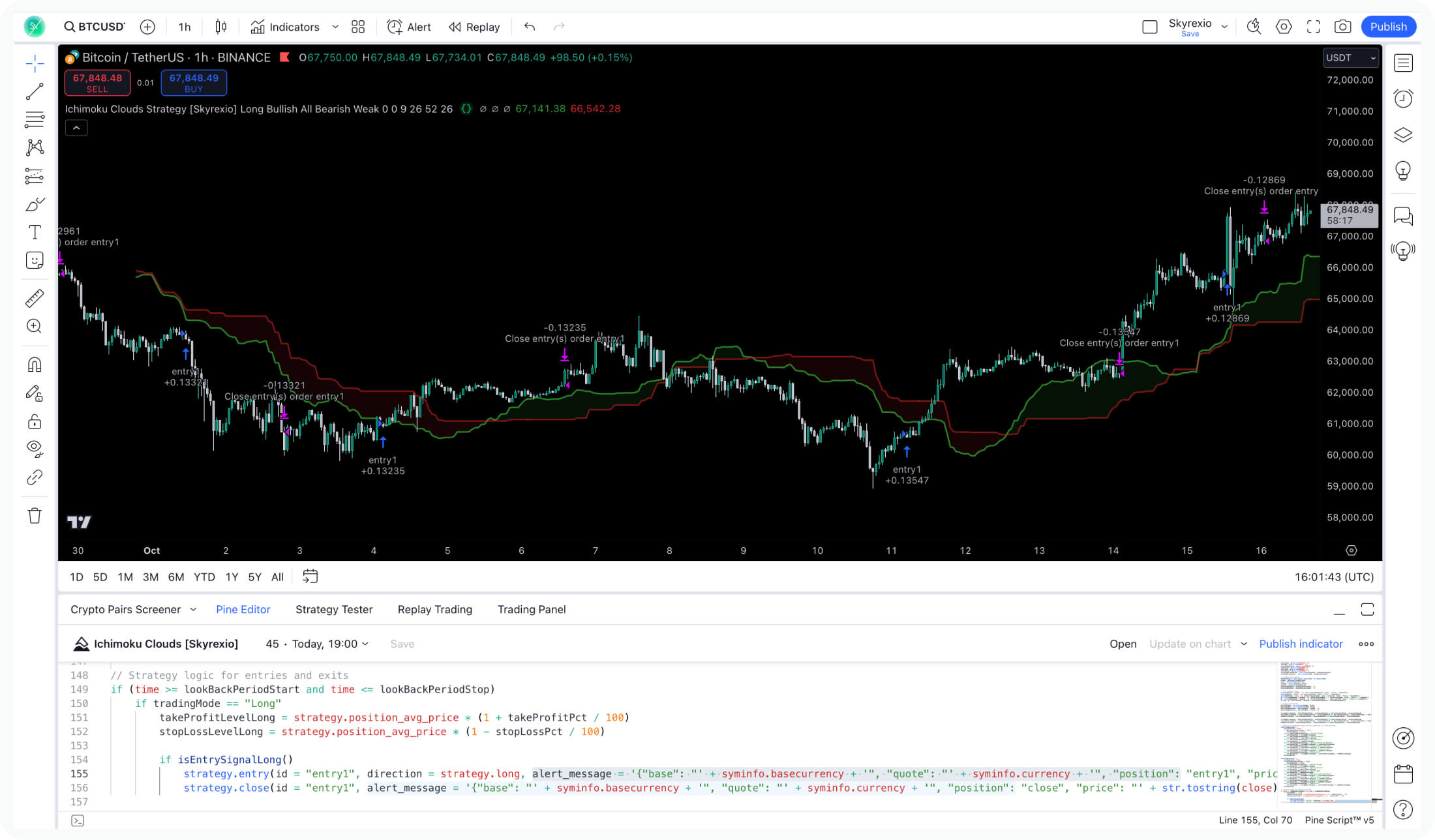
4.Set the chart timeframe and strategy configuration until backtest results meet your expectations

5.Click Alert, select strategy as condition, paste bot’s alert message, set webhook URL and click Create

Take a moment to relax and let Skyrexio bot work for you

1.Click Alert Messages in your bot, copy message to open trade and webhook URL
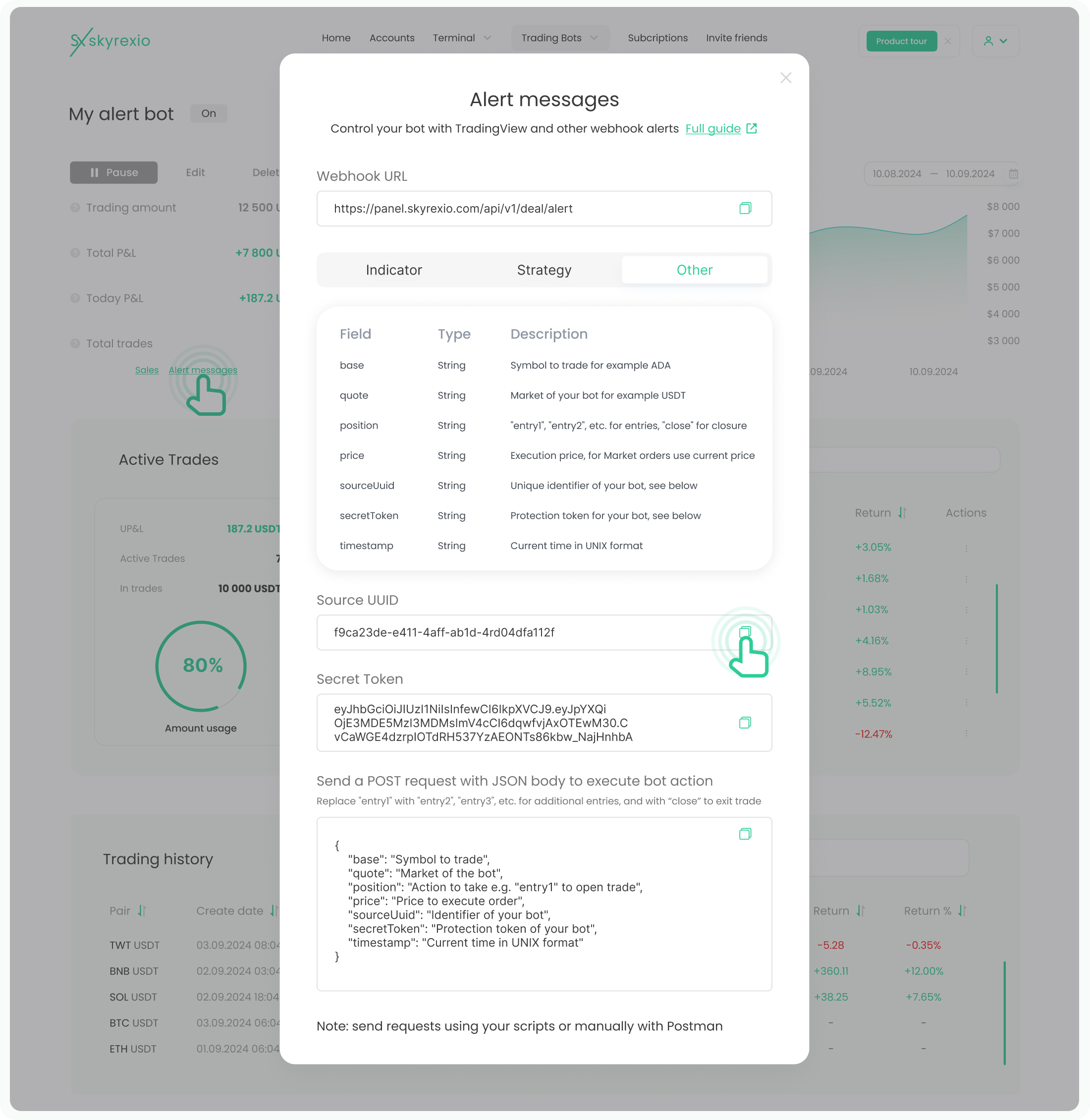
2.Sending a POST request with correct parameters will result in the bot action and success response

3.Common error cases and responses
